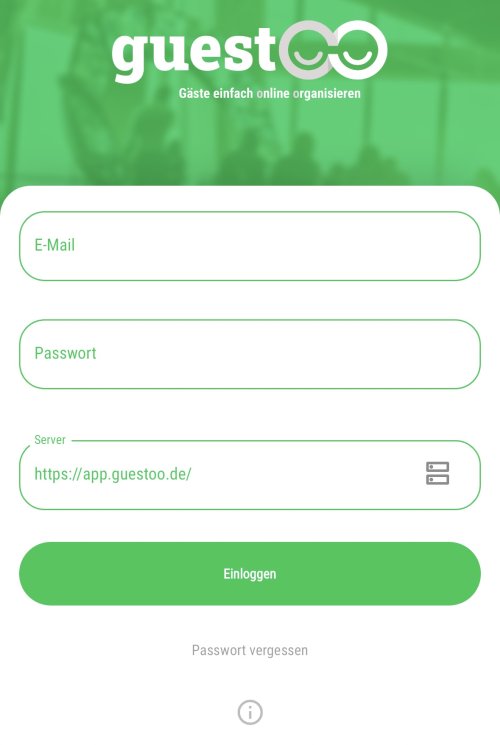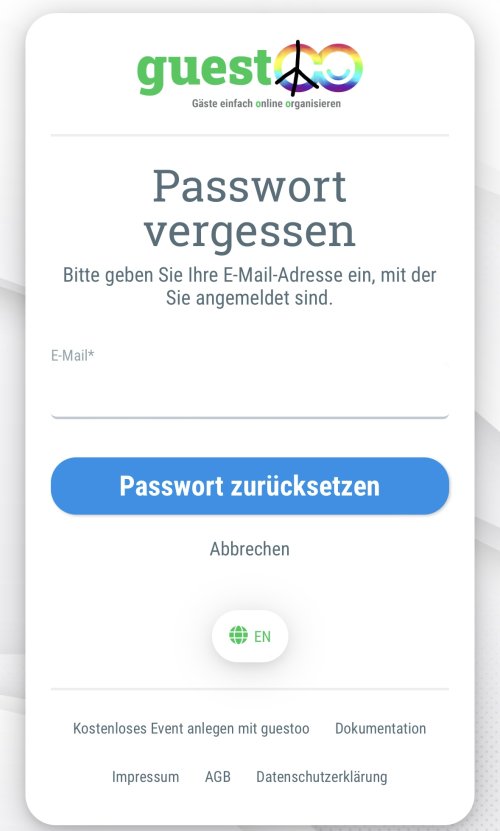Once you have downloaded the check-in app, tap or click on the icon to open the app.
Log in with the following data:
- E-Mail: The email address with which you are registered on guestoo
- Password: The password you set when you registered
- Server:
Cloud subscription
If you use a guestoo cloud subscription plan, the server can remain unchanged: https://app.guestoo.de/
Server license
If you are using a server installation of guestoo, you must enter the complete link incl. https:// at the beginning and / at the end, e.g.:
https://guestoo.yourdomain.de/ - Then click on "Log in"
 Kostenlos anmelden
Kostenlos anmelden