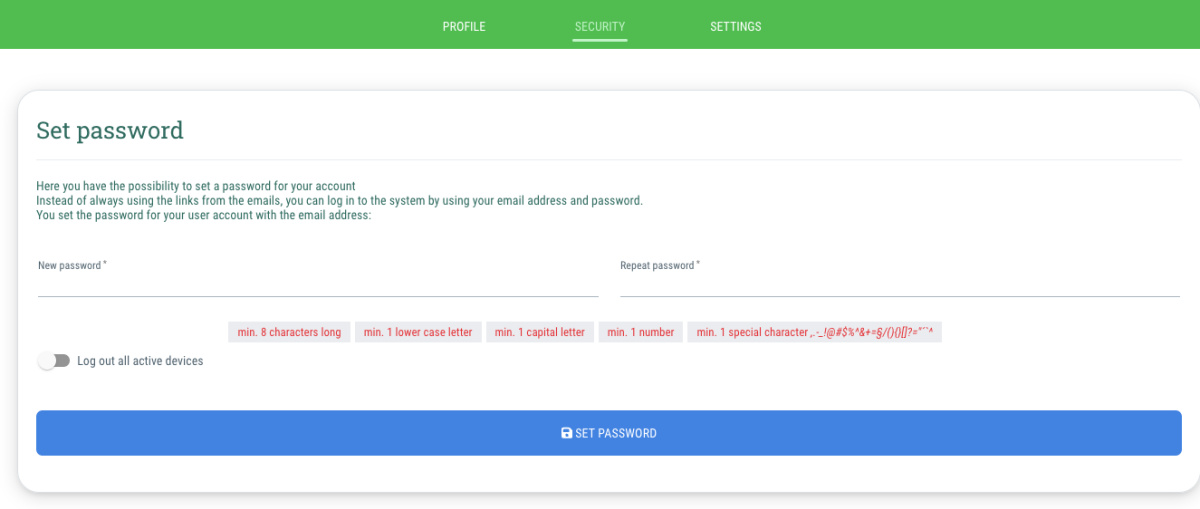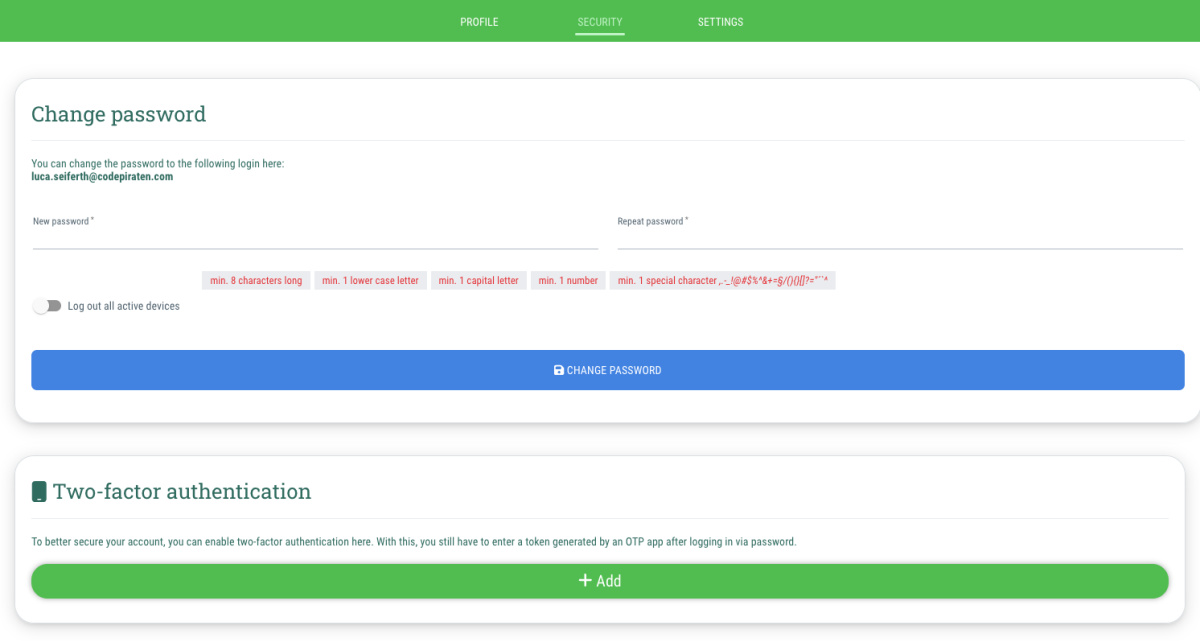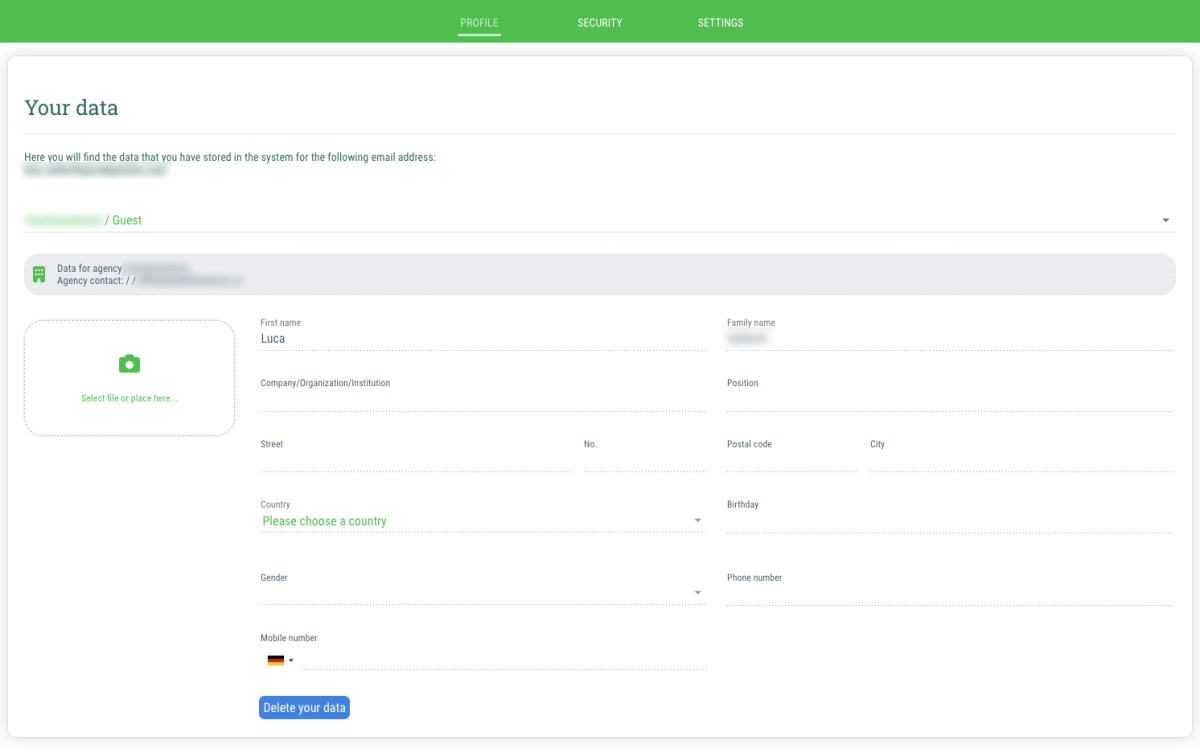Under the menu item “My data” you will find all the data that is stored for you in the system.
We store your data for each agency. This means: for each agency (=each organizer) for which you have registered for one or more events, there is a data record for you. This has the advantage that you do not have to delete the entire account if you only want to delete your data for a specific agency.
Important: The deletion of your data is only possible if the agency owner or the organizer allows it.
If you cannot see the “Delete your data” button, please contact the person responsible by email in order to have your data deleted!
This is how you can view or (if permitted by the organizer) delete your data:
- Select the agency from which you would like to view or delete your data
- Click on the “Delete your data” button under the data
- If you wish, you can enter a reason for the deletion of your data in the form that is then displayed. This will be transmitted to the organizer.
- Then click on the “Request deletion” button
- Done - all data for this agency is deleted (exceptions are data that has a retention period for legal reasons)
 Kostenlos anmelden
Kostenlos anmelden