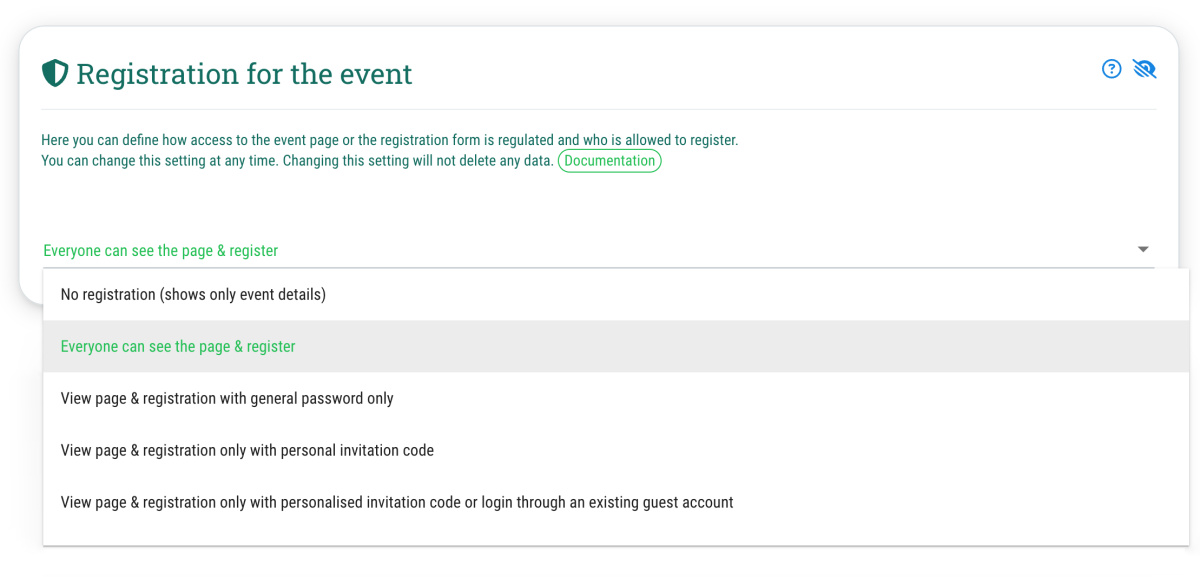You can choose between these options:
- No registration (shows only event details)
- Everyone can see the page & register
- View page & registration with general password only
- View page & registration only with personal invitation code
- View page & registration only with personal invitation code or login through an existing guest account
- View page & registration only with existing guest account (new)
- Authentication via connector logic
You can change this setting at any time. Changing this setting will not delete any data.
 Kostenlos anmelden
Kostenlos anmelden