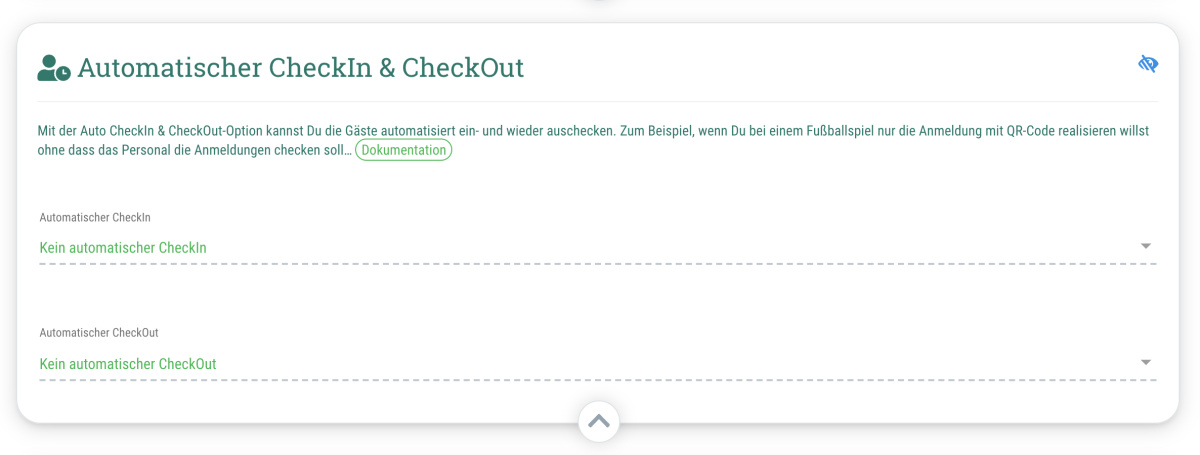You can choose between the following options for the automatic check-in:
No automatic check-in
- Guests are not automatically checked in immediately after confirming their registration for the event site.
- The check-in staff on site must check the guests in manually (if required).
- Recommended for:
- Events where the staff is to check the tickets on site
- Private events where no check-in is required
- etc.
Immediately after confirmation
- Guests are automatically checked in as soon as their registration for the event is confirmed (either automatically or manually by you)
- Recommended for:
- Events where you only want to organize the registration with QR code without the staff checking the registrations
- Online events
- etc.
At the start of the event
- Guests are automatically checked in as soon as the event starts
- Recommended for:
- Events without a check-in control
- Online events
- etc.