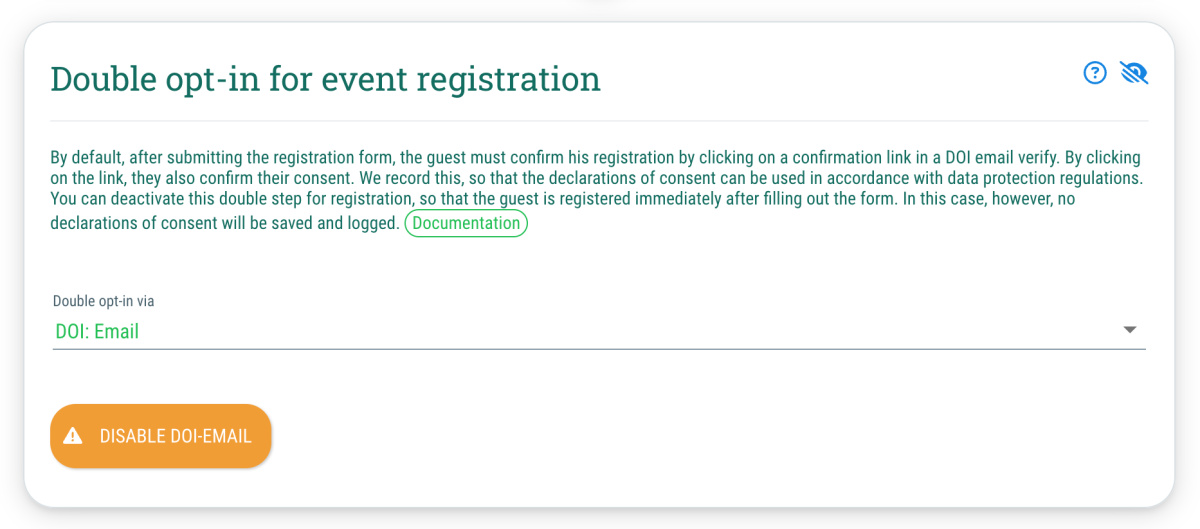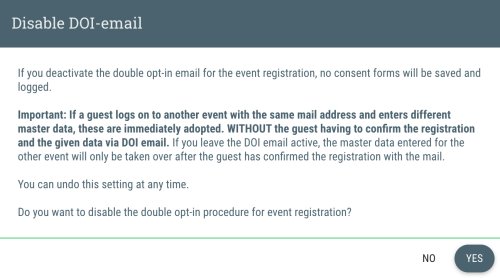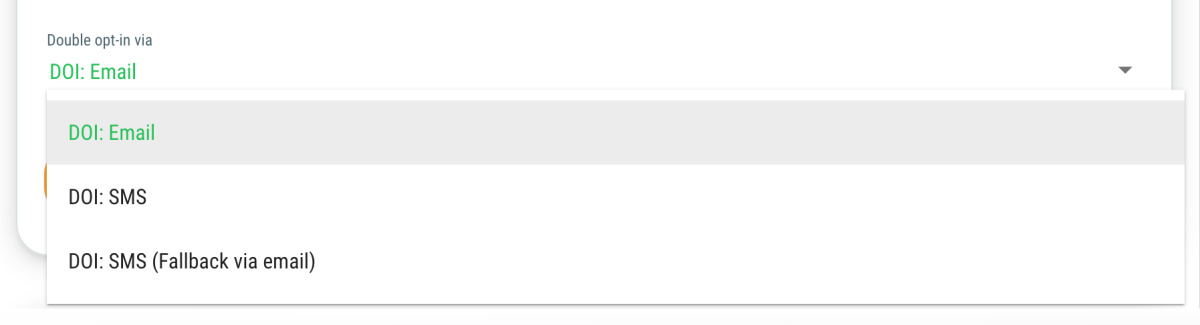Here you can decide whether your guests must verify their registration again by clicking on a confirmation URL after submitting the registration form. This process is called Double-Opt-in (DOI for short). You can change this setting at any time.
For data protection reasons, we strongly recommend that you use the DOI procedure for your events!
We at guestoo do not offer legal advice, we only give you the opportunity to organize the registration process according to your wishes and needs.
If in doubt, discuss with your lawyer or data protection officer whether you can legally deactivate the DOI procedure for your purposes.
Further notes:
- The guest also confirms their consent to the declarations in the registration form by clicking on the URL in the DOI email.
- We log the DOI emails so that the declarations of consent can be used in compliance with data protection regulations.
- If you deactivate the DOI procedure so that guests are immediately signed up after filling out the form, no declarations of consent will be saved and logged!
- If a guest registers for another event at a later date with the same e-mail address and enters different master data, these are immediately transferred WITHOUT the guest having to confirm the registration and the data entered via the DOI e-mail
- If you activate the DOI email, the master data entered for the other event will not be transferred until the guest has confirmed the registration using the DOI email.
 Kostenlos anmelden
Kostenlos anmelden