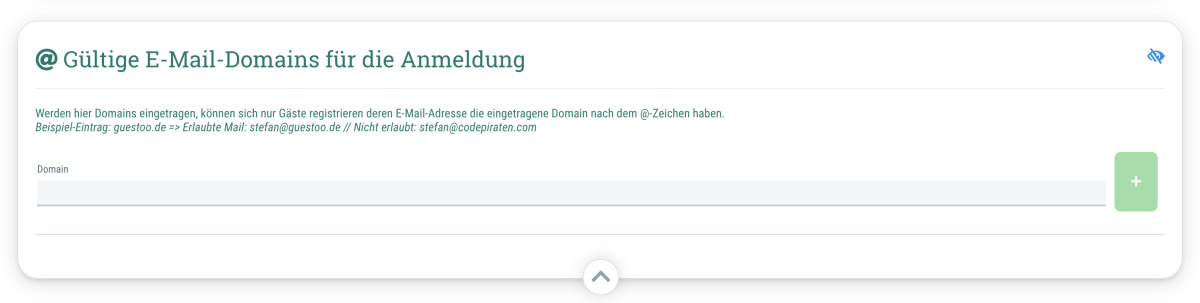If you only want guests with certain email domains to be able to sign up for your event, you can easily set this up.
This is how:
- Go to the "Settings" tab and scroll to the Section "Valid email domains for registration"
- Click on the "Edit" button in the top right corner
- Enter the desired domain under "Domain"
- Example: guestoo.de -> Valid email: stefan@guestoo.de // Invalid email: stefan@codepiraten.com
- Click on the "+" symbol to add the domain
- If desired, you can add more domains in the same way
- Once you're ready, don't forget to click the "Save" button in the top right corner
- Done
Tip: If you want to remove a domain that has already been added, you can simply click on the “-” symbol next to the domain.
Important notes
If you enter domains here, ONLY guests whose email address use the domain entered after the @ sign can register.
Therefore pay attention to the following things:
- the correct spelling of the domain
- the correct ending of the domain (.de / .com / etc.)
 Kostenlos anmelden
Kostenlos anmelden