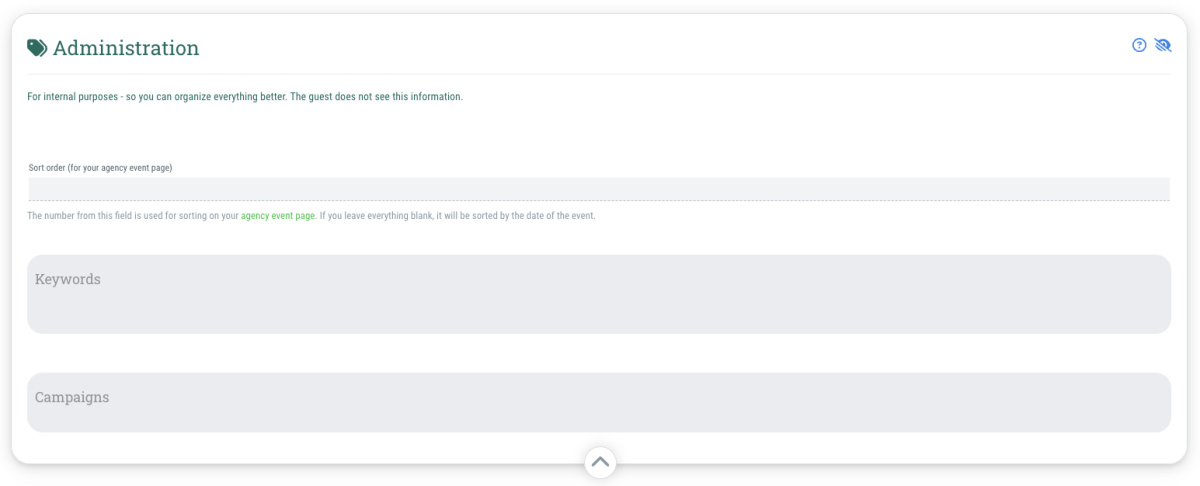Here you have the following options to make it easier for you to manage and sort your events:
- Sort-Order
Here you can assign a number to influence the sorting order on your Agency event overview page.
Example: If you enter a “1” here, the event will be displayed first on the page.
If you leave the field blank, the events are automatically sorted by date. - Keywords
Here you can assign keywords to your event. You can then filter by these in the event overview or use them to display only the events with a specific keyword on the event overview page. - Campaigns
Here you can assign campaigns to your event. You can then filter by these in the event overview or use them to display only the events with a specific campaign on the event overview page.