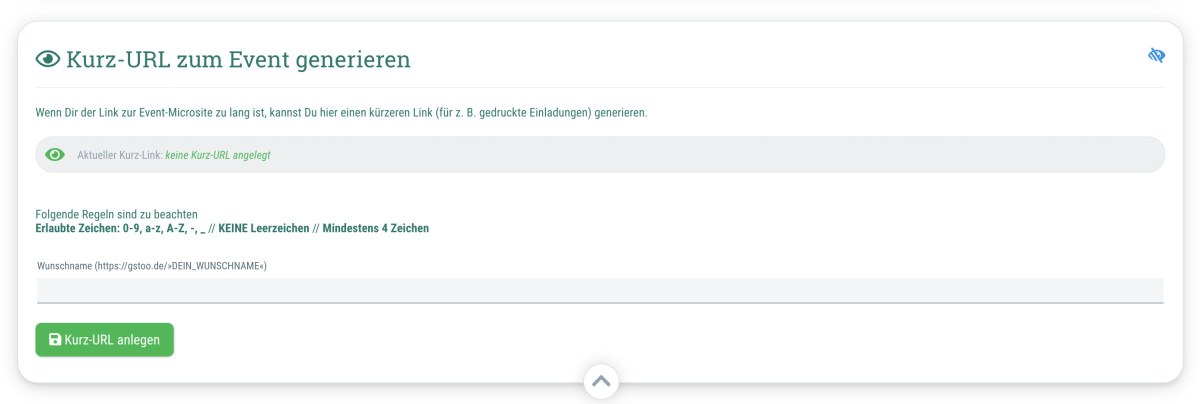This function is useful if you want to send printed invitations or if you would like to have a short, easy-to-read URL that leads to your event for other reasons.
It's as simple as this:
- Under “Desired name”, simply enter a URL abbreviation that you would like to use.
- Important: At this point you ONLY need to enter the abbreviation that should appear after https://gstoo.de/
- Example: If you enter pirate-summerparty, the short URL https://gstoo.de/pirate-summerparty will be created.
Tip: Under “Current short URL” you can check at any time which short URL is currently being used for your event and simply copy the URL from the field.
Useful for
- Printed invitations where your guests have to read and type the URL into their browser window
- Events where you would like to pass on the URL to the event to your guests over the phone or in conversations
- etc.