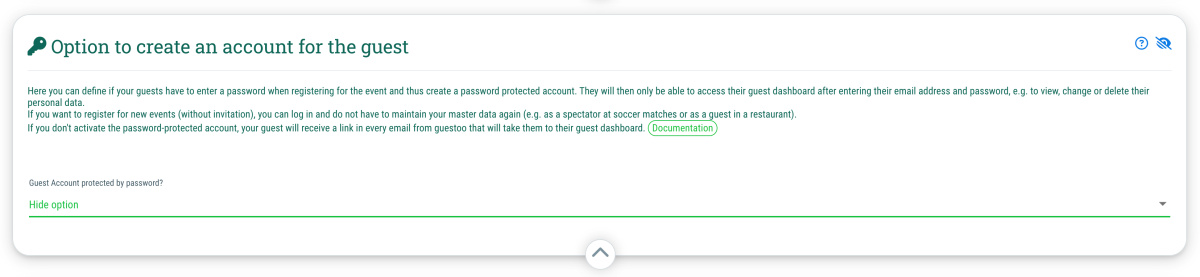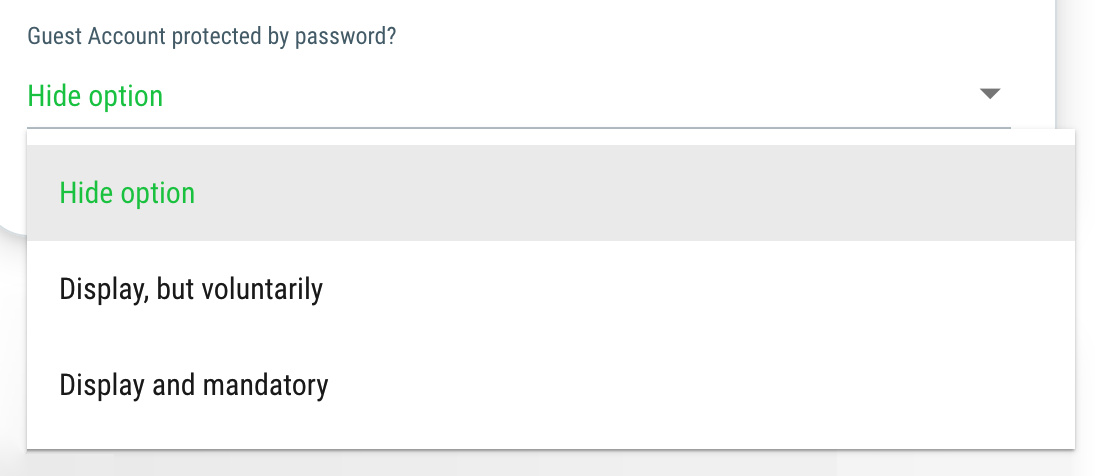Here you can specify whether your guests have to enter a password when signing up for the event and thus create a password-protected account. They can then only access their guest dashboard to view, change or delete their personal data, for example, after entering their email address and password.
Advantages
- If guests want to sign up for other events (without an invitation), they can simply log in and do not have to update their master data again (e.g. as a spectator at soccer matches or as a guest in a restaurant).
- Your guests' data is doubly protected so that no third party has access to the guest dashboard, even if they have access to the guest's email inbox
Note: If you do not activate the password-protected account, your guest will receive a URL in every email from guestoo that will take them to their guest dashboard.