If you activate this option, the social stream will be displayed to everyone who knows the URL to the event page.
Aside from the visibility, you also have the option of choosing who can post to the social stream. Choose between:
- Public: Everyone who knows the URL to the event microsite has permission to post content to the social stream.
- Only visible to guests: Only guests of the event have permission to post content to the social stream.
You can chose between the following options here (Multiple selections possible):
- Invited: All guests that you have invited to the event
- Registration confirmed: All guests who have accepted your invitation and signed up for the event
- Appeared: All guests that have been checked into the event
- Offline: Nobody is allowed to post any content to the social stream
Important note:
Before using this feature, please inform yourself about the data protection aspects and inform your guests about what content they are allowed to post and that they may need to obtain the necessary consent from the respective person if they post pictures of them in the social stream.
We at guestoo do not offer any legal advice, but merely provide you with the technical possibilities - when in doubt, please consult your lawyer or data protection officer.
Recommended for
- Weddings and private events
- Events where guests are supposed to have the opportunity to interact with each other
- Events where the pictures taken are to be shared with other guests
- etc.
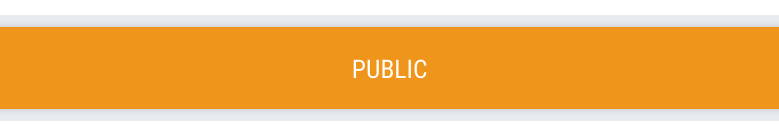

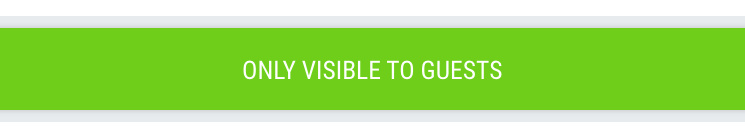
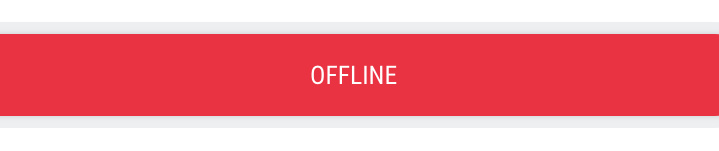
Activate & display social stream
The Social Stream is an additional feature of guestoo that is only included in the Pro subscription and above.
However, you can also add it to the Basic subscription at any time for an additional charge in the Feature shop.
As soon as the feature is active in your subscription, you will find the “Show social stream” section in the "Settings" tab of the event, where you can choose between the following options: