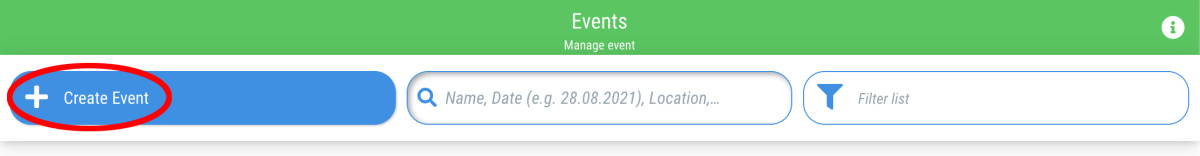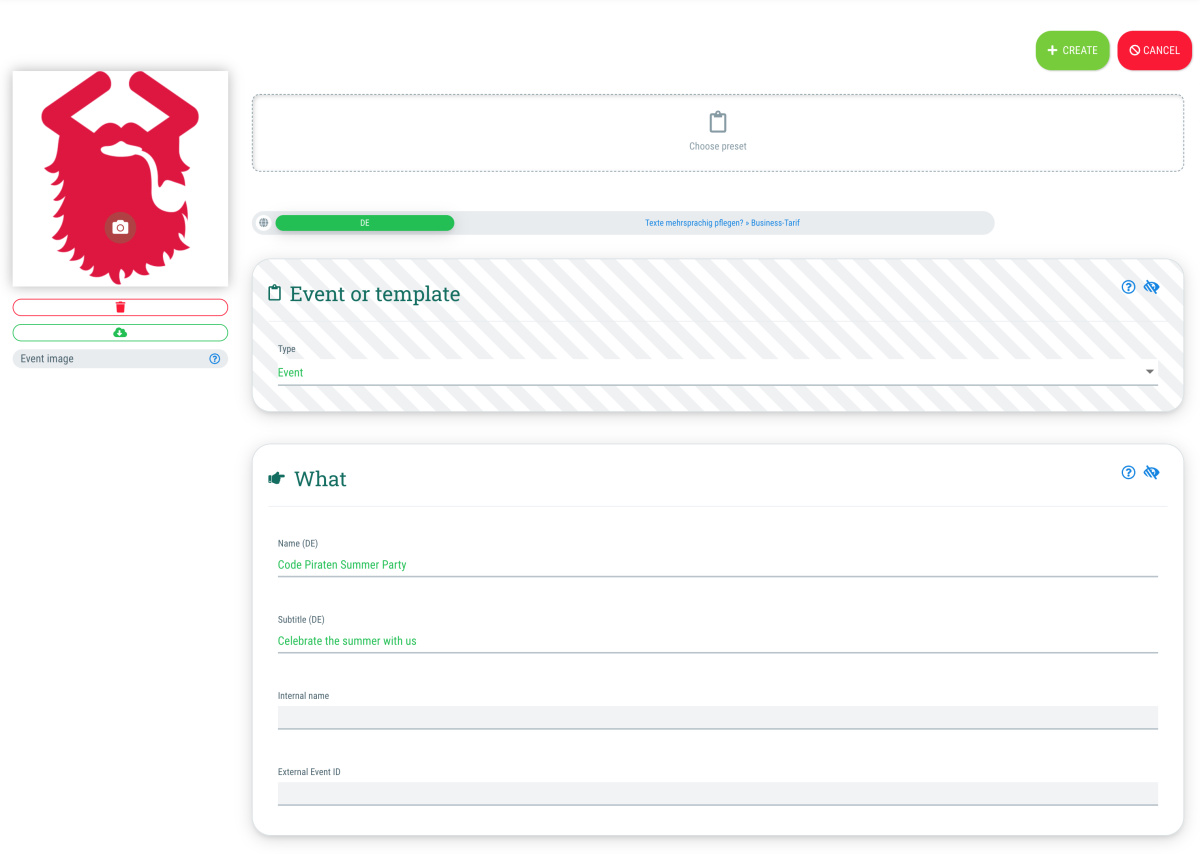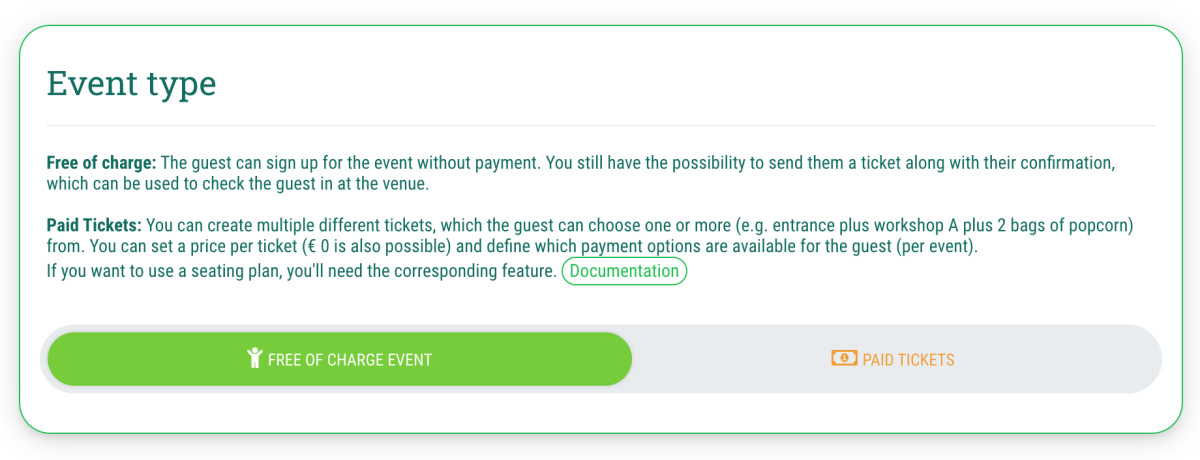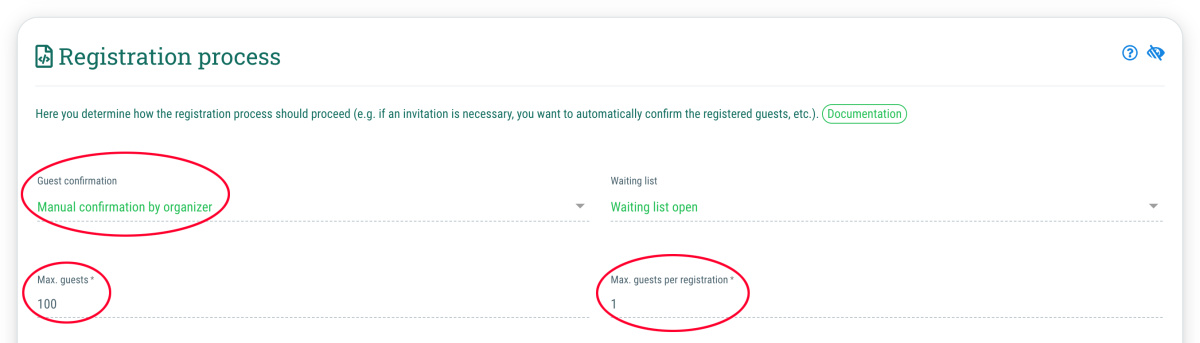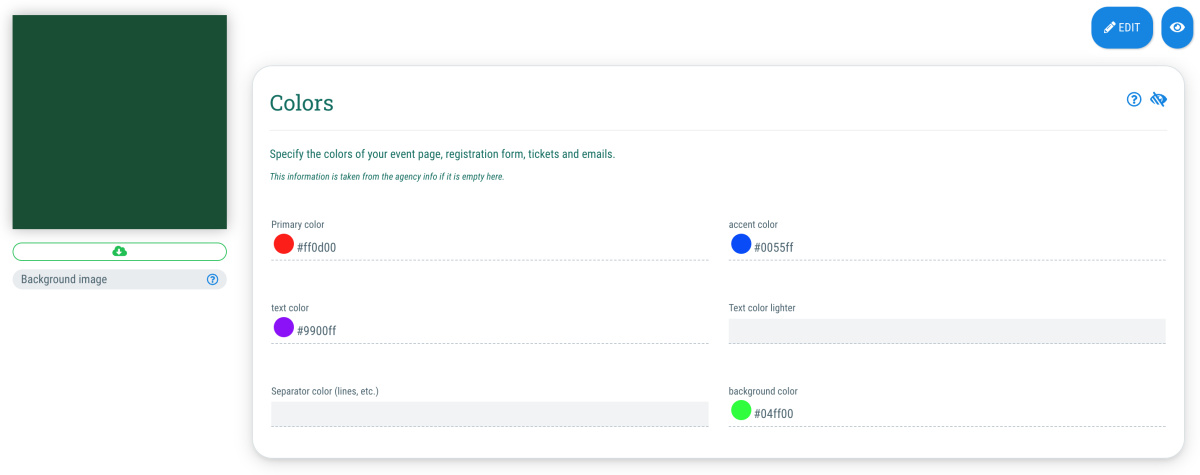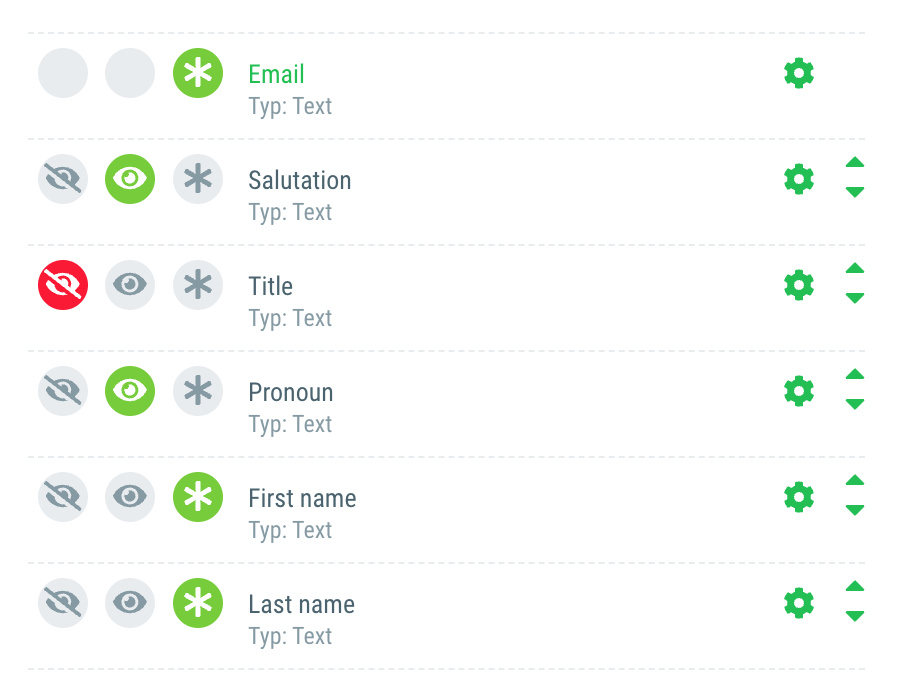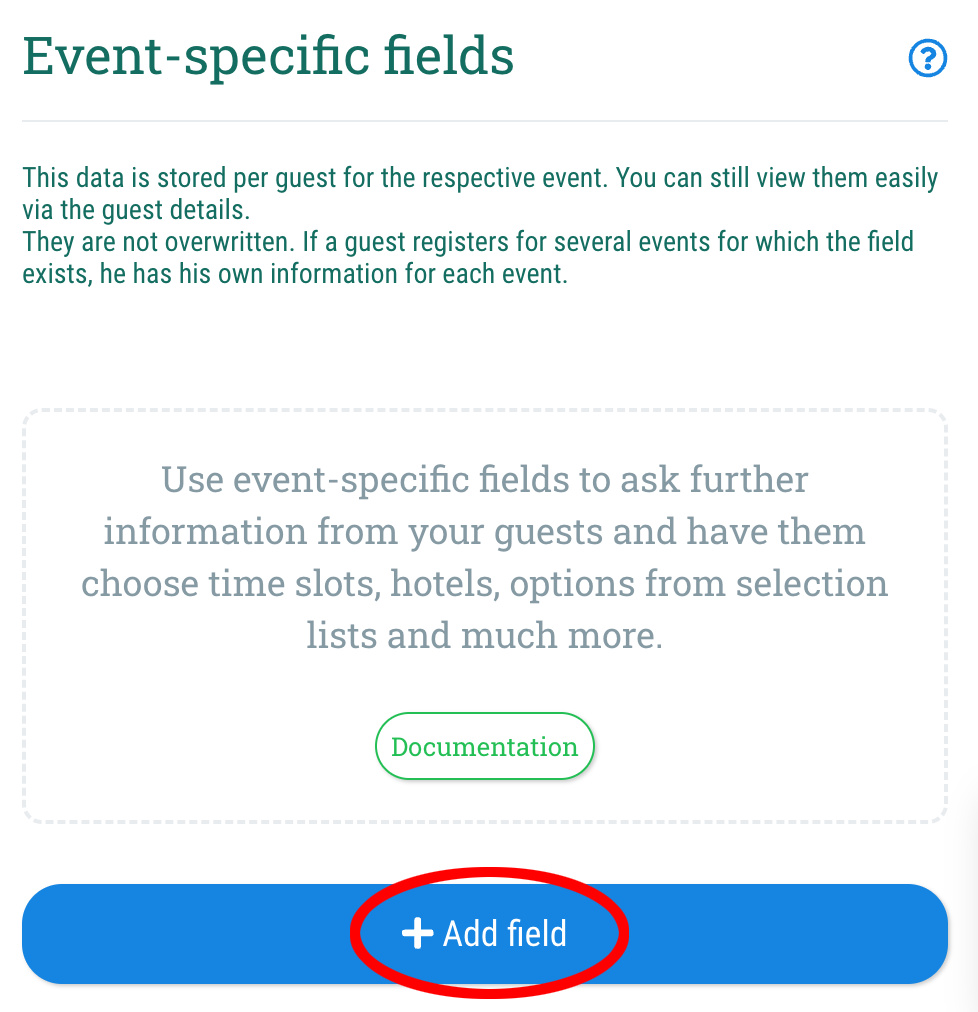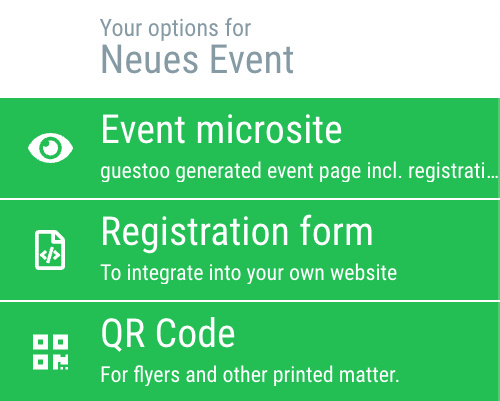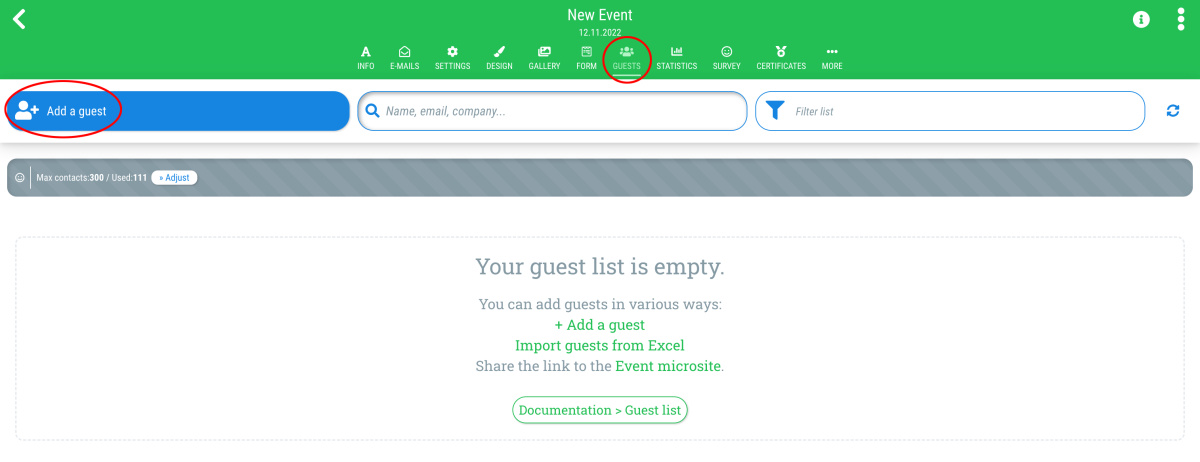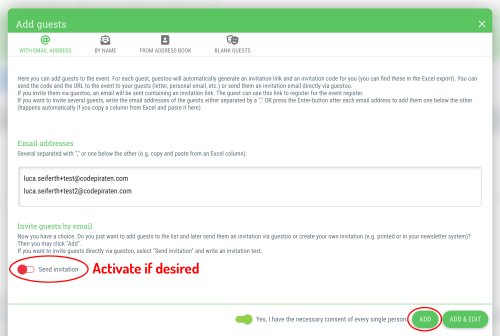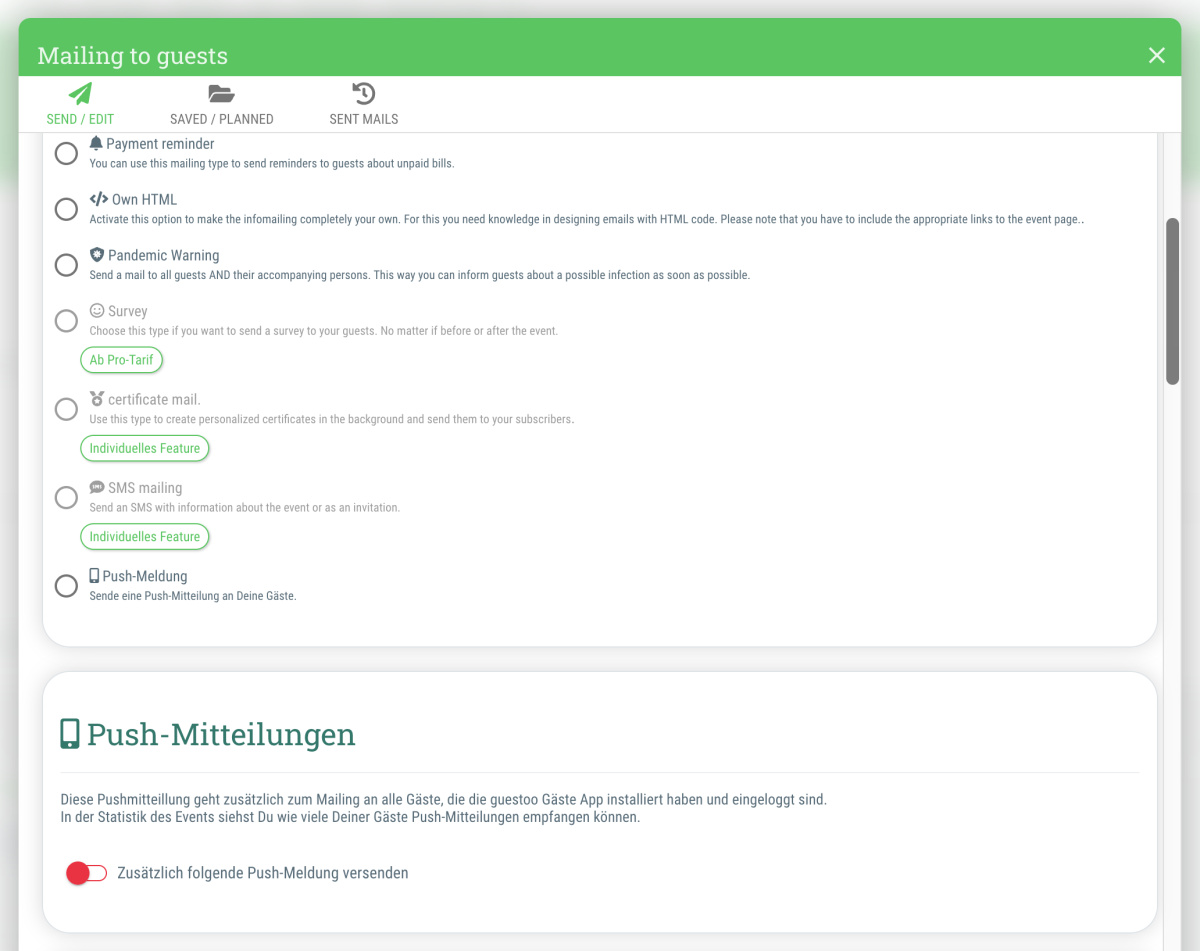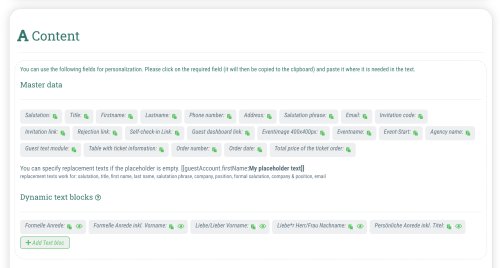Now it's time to let our guests know when and where the event is supposed to take place.
When
In the "When" section you can choose the date and start time of your event. If you want to, you can also choose the date and time of the event's end or choose the option "Open End".
Warning: Your event needs to have at least a start date and time (unless you choose the option "Event has no date" - otherwise there will be an error once you click on the "+ Create" button!
Further information regarding the "When" section can be found here.
Type of event
Choose the setting "Online event" here
Further information regarding the "Type of event" section can be found here.
Meeting URL
This is where we put the URL to the meeting room where the digital event is going to take place. The URL can also be added or changed later.
Further information regarding the "Meeting URL" section can be found here.
As soon as you have entered this basic information, you can click on the "+ Create" button on the top right corner in order to save your settings!
 Kostenlos anmelden
Kostenlos anmelden